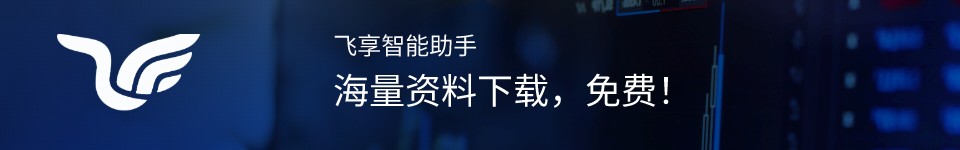AI绘图时,有时候会忽略掉一些元素。可以调整提示词的权重,让AI画出来。
有三种调整权重的方法:
1.调整提示词的顺序 ,词越靠前,权重越高。
2.分隔符加权重值 ::权重值 放到提示词的后面 后面加空格
3.重复关键词,多重复几遍
提示词:
At night,a dog dog dog dog standing alone in the street, a UFO hovered over the city,cars coming and going in the city

原创文章,作者:sourceadmin,如若转载,请注明出处:https://firsource.cn/aigc/77.html